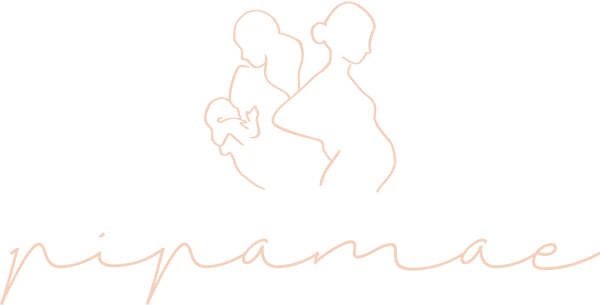Step 1
Step 2
Create a giftlist for my newborn baby
Well congrats! Create your own unique baby giftlist. You can add all the products to your list that you wish for. If you don't have a list yet sign up to create one and Pipamae will approve this list. Once approved, you can start adding products! Important: fill in the list form and wait until you receive an e-mail.
Step 3
Add products to your giftlist in order for friends 'n family to buy!
Your list is approved? Go shopping and select all the products you want to add to your giftlist. You can do this by clicking the gift icon on the product image or go to a specific product and click the button 'add to giftlist' instead of 'add to cart'. You will receive an email from us with all the details.
Shop nowDownload checklist